Livestream FAQs
-
You will receive a Zoom streaming link 1 hr before the class starts, check your Junk / Spam emails if you do not have an invite 45 min before the start of the class.
-
Your mic will be muted and video turned off when you enter the class (for Privacy) .
Feel free to turn your video on if your wifi signal is strong, mic should stay off.
-
Headphones or earbuds may improve your audio quality!
-
Try to limit the devices in your home on wifi to improve the quality of your audio and video during Zoom call.
-
Use Speaker View on coach , “PIN Video “ on coach if view is jumping to other riders.
-
Workout notes will be added to the “CHAT” - click on to CHAT view during the Zoom.
-
Classes streaming from the NVAN studio will have music , classes from coaches homes will not have music. Depending on your home system, music may be more clear or louder in the background - Your Coach’s voice should always be clear and you should be able to hear over the music. Check volumes on your system if you can not hear and other riders can.